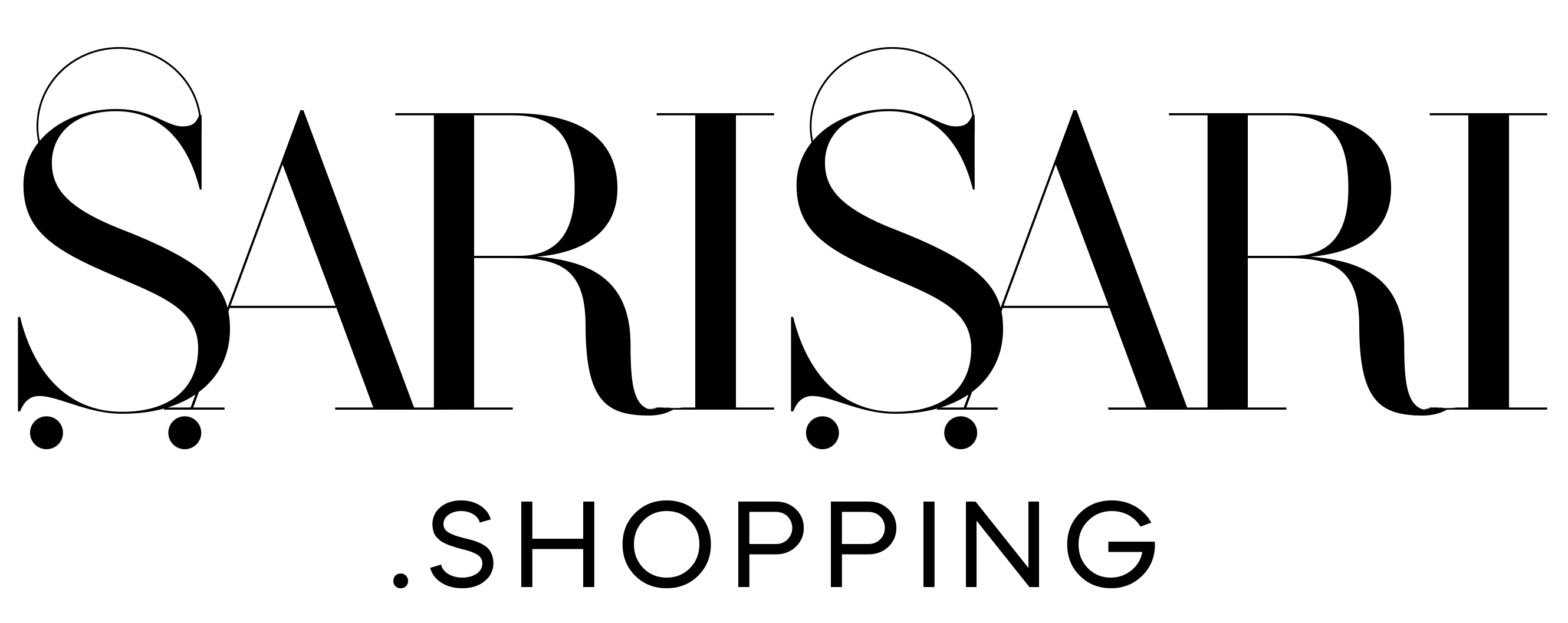Push yourself to be a true professional with the latest Lenovo Tab that takes your ideas and creations to the next level, no matter where you are
What does it take to be a pro nowadays? For some, it’s investing time in skills training, but for others, it’s taking advantage of powerful technology that gives us all the tools to work, create, and share. This is why Lenovo continues to enable professionals to truly make the most of their capabilities with the launch of the Lenovo Tab P11 Pro and an ecosystem of accessories that lets you do everything like a pro.
I got hands-on with the latest productivity and entertainment tablet, along with the optional Lenovo Keyboard Pack and Lenovo Precision Pen 2, for almost two weeks. Taking the Tab P11 Pro around town and working on articles, attending meetings, and being my streaming and gaming buddy proved how today’s tech is built to handle true professional work, but it consequently highlights the importance of software and systems that compliment it.

Premium hardware built for any industry
Out of the box, the Tab P11 Pro is a joy to hold in hand. Constructed with a 5.8 millimeters thin and 485 grams light aluminum-alloy unibody frame, the tablet is surprisingly sleek. It sports a unique dual-tone finish to complement a clean, contemporary profile. Immediate hardware inclusions to note include the fingerprint scanner conveniently built into the power button for easy log-ins, a smart dual front-facing camera system that also supports facial recognition, and a dual camera system at the back just in case you need to snap important documents or take a quick video for work.
Turn on the device and you’re greeted with an immersive 11.5″ QHD OLED display with Dolby® Vision™ and HDR10, with up to 500 nits brightness and True HDR, delivering hyper-realistic visuals and true-to-life colors. Expect sharp contrasts with deep blacks and vivid colors. In fact, there were days wherein I prefered marathoning Netflix on the tablet rather than the television. It also carries true eye care protection with a TÜV-certified display that, even in a full day of use, didn’t cause any fatigue.

The 360-degree curtain of sound from quad JBL® speakers tuned by Dolby Atmos® easily immersed me in every haunting episode of Stranger Things. But when it’s time to work, the speaker system is also engineered for audio calls, and the pre-installed Dolby Atmos app gives you fine-tuning options whether you’re listening to a webinar, or powering through a day’s work with music in the background.
Upgrade your workflow with additional Lenovo Tab staples
Along with the tablet itself, I got to try on the 2-in-1 Keyboard Pack accessories. Snapped on via magnets, the folio keyboard and kickstand form a complete package that still fits comfortably well in any bag. The full keyboard’s chiclet keys are comfortable to type on, with a row of tablet-specific functions on top, like Android navigation, screenshot, and voice assistant activation. The trackpad gets the job done, but don’t expect the same level of multi-touch gestures and responsiveness like your laptops, though.
For a more fluid work style, having the Lenovo Precision Pen 2 handy became a big plus to my creative process. Out of the box, it just instantly works with the tablet. The pencil-like design and feel in the hand makes writing on the big digital canvas easy, with no latency issues or disconnections. Personally, I prefer a more paper-like texture for the pen nib or screen, but the function and features of this no-frills pen make writing and sketching in the pre-installed Squid app effortless.
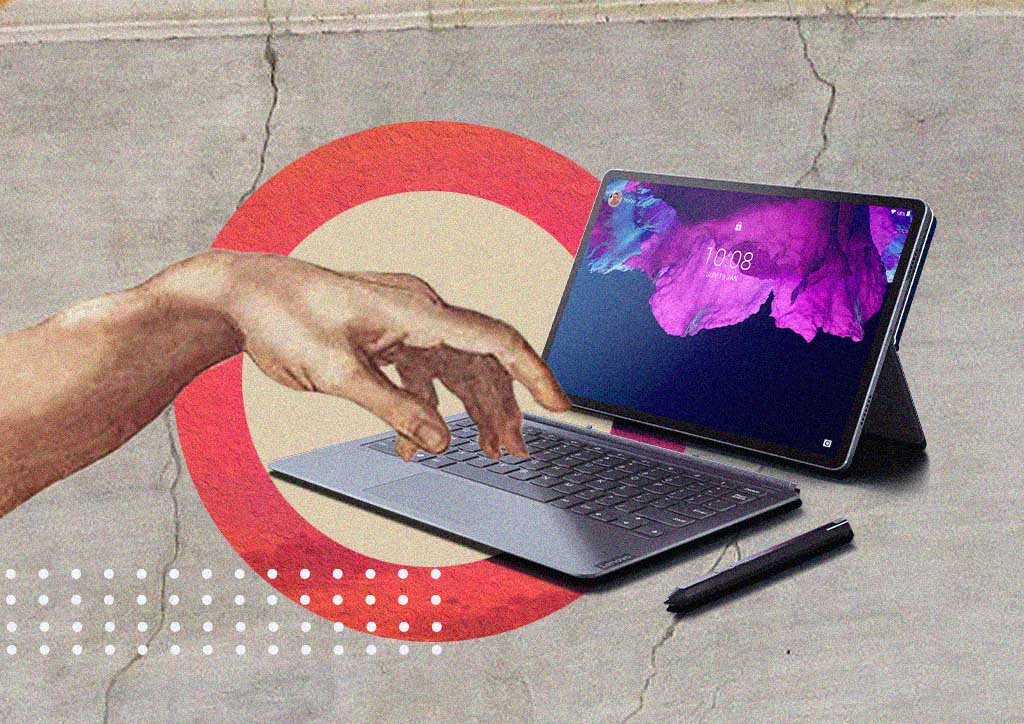
Packing the power to do more
The Tab P11 Pro is powered by the Qualcomm® Snapdragon™730G Octa-Core processor. Multitasking is snappy and apps work side-by-side in Productivity Mode without a hitch. Having a call in the background with a split screen of a Google Doc and a PDF saw no performance issues.
A fresh boot of the tablet will bring you to Android 10, with an upgrade to Android 11 available to download. There’s no mistaking it—this is an Android mobile device through and through. Some apps like Gmail and Google Drive are fluid enough to adapt to the extra screen real estate. But it’s a toss-up—most apps only work in their native mobile version, with the likes of Facebook and Instagram still stuck in their portrait UI instead of their web layout.
Going pro means you have to adapt
On the note of software, the Tab P11 Pro has some solutions on board to make multitasking easier with a near PC-like navigation and assistance. The aforementioned Productivity Mode switches the UI to have an always-present dock akin to desktops to freely switch between windowed apps. Smart Navigation is an optional toggle that gives you a sidebar for quick access to screen recording, instant notes, or camera features like system-wide background blur and beauty mode.

However, as much as the device can keep up with your daily work, it’s still an Android tablet, and that comes with limitations. Typical shortcuts like Shift+Click to select text or Ctrl+Shift+V to paste without formatting don’t work as expected on text editors like Google Docs. Even clicking and dragging with the trackpad to highlight text gets interpreted as a scroll gesture. The need to still long tap to highlight text or to see extra options unfortunately exists, breaking the keyboard-and-trackpad workflow. In fact, it’s hard to commit to either an only-touch or only-physical configuration for this powerful device. The best way to work with the Tab P11 Pro is to use the device and keyboard simultaneously, making the most of the physical keys to type fast, while using the touch screen to navigate and select easier. It was an easy adjustment for me, so it’s not a deal-breaker at all. Lenovo has done a great job of providing smart systems to make work smoother, but until Android fully commits to the tablet experience, hybrid is the way to go.
Keeping a portable device that enables you to do more is essential these days. The Lenovo Tab P11 Pro, along with the 2-in-1 Keyboard Pack and Precision Pen 2, not only makes you feel like a pro, but actually gets you performing like one. You can never go wrong with adding this tablet to your current ecosystem, being a great in-between device when you’re on-the-go.
Get the Lenovo Tab P11 Pro starting at PHP 29,995 from the Lenovo Flagship Store in Lazada and Shopee, and from Lenovo Experience Stores and authorized resellers nationwide. Follow Lenovo Philippines on Facebook and Instagram for more updates.