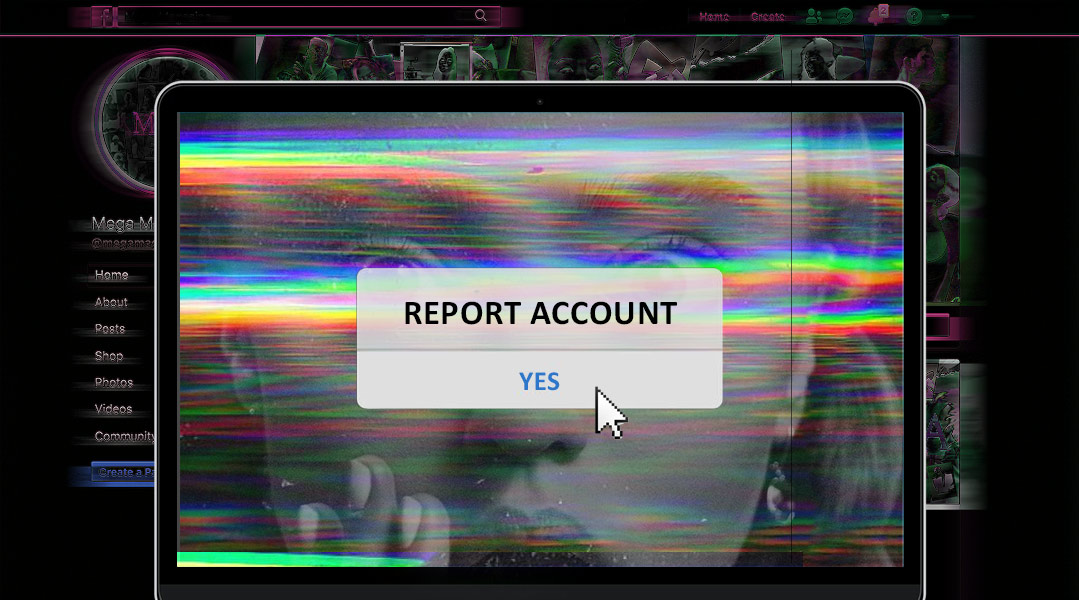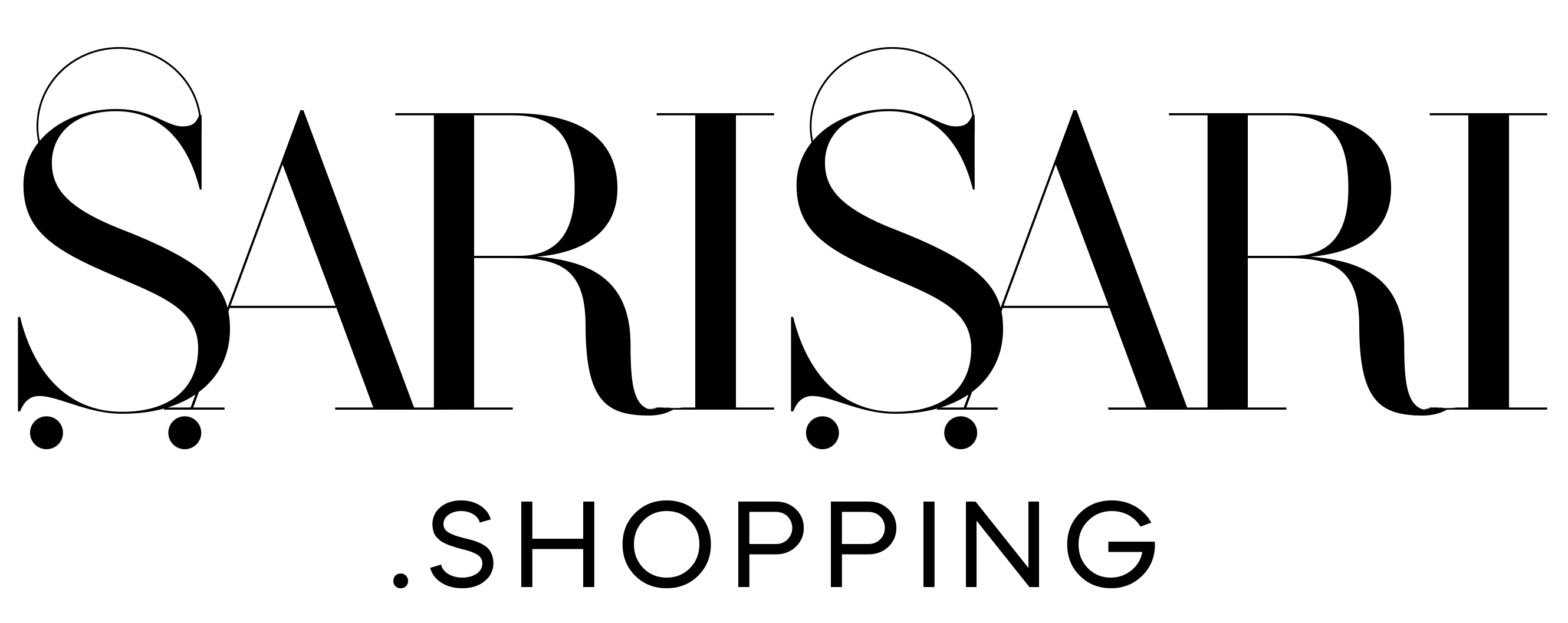In the Philippines this week, a surge of ghostly profiles on Facebook has caused high alert from students, activists, and non-activists who have seen new accounts using their names, with no friends, no pictures, and some with misspellings. There were some people blocked by their shadow counterparts while others have received threats via private message, calling them terrorists.
This alarming incident trailed the much-contested passing of the third and final reading of the Anti-Terrorism Bill in Congress. The accounts–believed to be the work of troll farms, where staff for hire are paid to defend their clients and belittle the opposition—marks as a chilling new development in the Philippines’ digital dystopian Internet landscape.
As President Duterte expressed the urgency to sign the anti-terrorism bill into legislation, many believe that their ghost accounts will use their profiles as a scare tactic to keep them silent or will be used to plant evidence against those critical of the government. With the bill poised to be signed by the President soon, experts believe that it could expand the definition of terrorism, enabling the administration to crack down on government critics as long as they are accused of inciting terrorism through their speeches, proclamations, writings, emblems, and banners. The bill will also authorize the arrest and detention of anyone who expresses dissent to the government.
The measure’s recent and quick passage through the legislature triggered protests both online and on the ground, resulting in the arrests of at least seven people in the central city of Cebu. However, this isn’t the first time critics were arrested for speaking out against the government. In recent months, civilians have been summoned by government investigators for their Facebook posts, while others have been arrested and charged with sedition or spreading false information about the government’s response to the coronavirus pandemic.
While our safety on the internet remains uncertain, let us remain vigilant of the things going on around us. Twitter and Facebook may be the only platforms that can keep us updated for the things we don’t see in the news, so choosing to back down and deactivate only benefits those who want to keep us silent.
To protect yourself from impersonation and hacking on your social media accounts, consider doing these steps below.
1. Remove your access to all devices
This will wipe out all the gadgets that have your account logged in.
2. Change your password
In case they already have access to your old password, set a new one that is different from your other social media accounts. This includes going through your cache files and clearing it wipe the slate clean in terms of internal access.
3. Put your display picture on private
This will help prevent dummy accounts to impersonate your profile picture.
4. Report accounts immediately
Ask your friends and family to help you report the shadow account, it will be quicker to suspend them when more people help you. It is important to also figure and type out different permutations of your name, especially if you have complex and longer surnames.
5. When reporting a ghost account, select “fake account”
Do not pick “fake name” or “pretending to be someone,” because technically, it’s not a fake name if it’s your name. And they cannot be pretending to be someone if they do not have posts yet. Your report may be disregarded, so only choose the option “fake account.”
6. Do not deactivate
You have to exist so no one else can use your identity. Do not be fazed with scare tactics, awareness is your best weapon to defend yourself. And as everything else goes online, receipts could serve you well in the scenario that you do find yourself in a multiple dummy account situation.