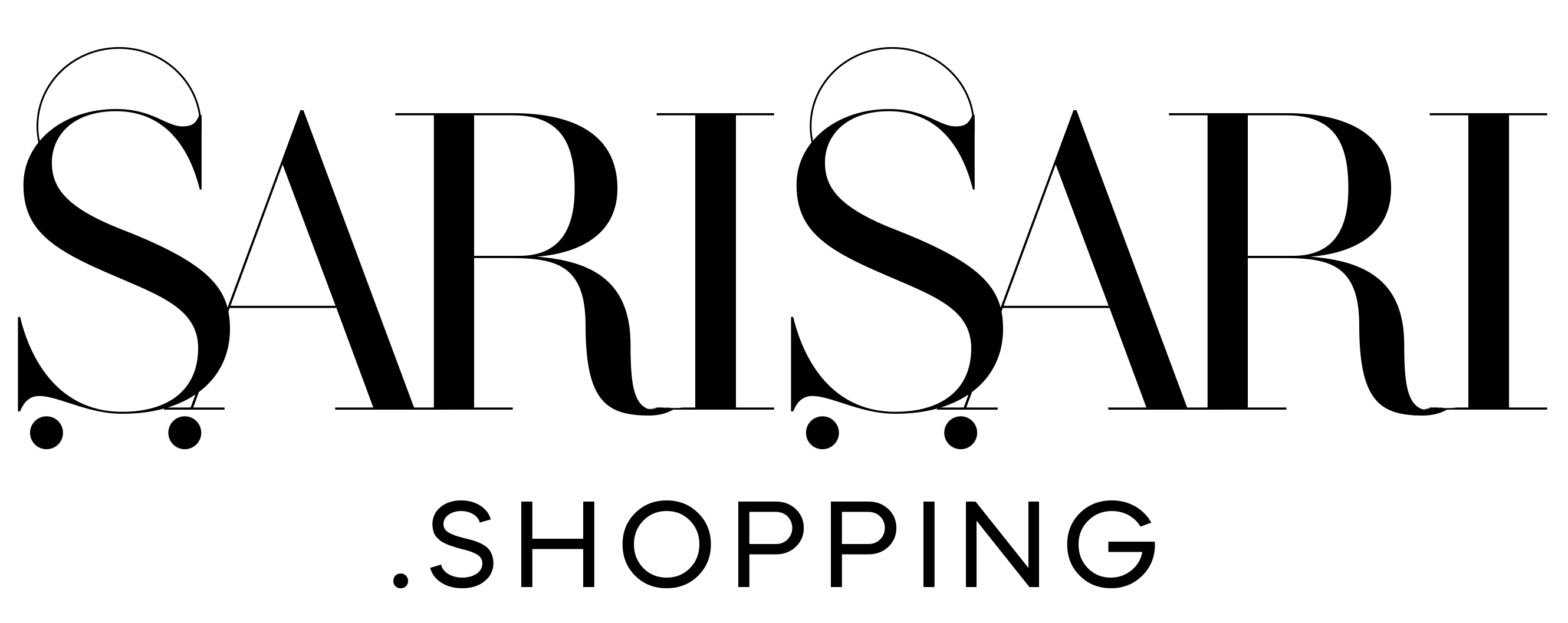ASUS has just unveiled a record-breaking sophisticated laptop that both looks and plays the part in effortless on-the-go productivity and creativity
The ASUS Zenbook line has been synonymous with sleek design and extraordinary performance—true hallmarks of a top-tier laptop. Since its inception, every iteration of the Zenbook has pushed the bounds of quality construction, top-notch displays, and longevity, all while retaining its industry-leading slim form factor and uncompromising performance. Set out to be a paradigm shift, ASUS unveils the latest member of the family, the Zenbook S 13 OLED. After using it daily for over a week, through on-site productions and at-home entertainment, this envious device easily takes the titles of both beauty and beast.



Not to be taken lightly
As the saying goes in the culinary world, “You eat with your eyes first,” and the Zenbook S 13 OLED is definitely five-star fine dining. Its magnesium-aluminum alloy chassis gives off a slight gleam, accented by the new ASUS monogram logo on the lid. It comes in four colors: an understated Refined White that is purely elegant, a refreshing Aqua Celadon that exudes youthfulness, a classy Vestige Beige to match your business attires and bags, and a mystifying Ponder Blue that blends well with any personality.
On paper, its thinness and lightness seem unbelievable. In fact, touting the title of the “world’s lightest 13.3” 2.8K OLED laptop” can only mean so much until you actually experience it in person. However, after unboxing and picking it up for the first time, you will definitely notice the impressive engineering. Weighing just one kilogram and flaunting a side profile of less than 15 millimeters, the Zenbook S 13 OLED can fit in your satchel without strain. Even with the travel pouch included in the package, The laptop wasn’t a burden to bring around in malls or studios.

The Zenbook S 13 OLED is reminiscent of other top-tier laptops in the market, but uniquely stands out once you start using it. Opening the lid, the ErgoLifthinge design slightly raises the keyboard and trackpad. The power button, which thankfully is not in the upper right-most corner so you won’t mistake it for “Delete”, also doubles as a fingerprint scanner for convenient security. Once I got going with work, the ErgoSense keyboard was a joy to use. It has the right amount of travel and spacing for me—no mushy key presses or relearning muscle memory with the layout. The touchpad itself also transforms into a full capacitive numpad, so even the number crunchers who work tirelessly on spreadsheets won’t be left behind. Best of all, especially for power users like me, the touchpad is wide for all your drag-and-drops and long brush strokes on Photoshop, or any program in the Adobe Creative Cloud app suite that comes free for three months when you purchase this device. It took some time for me to adjust with the size and not accidentally hit the numpad switch on the touchpad’s corner, though.
For your daily tasks, and more
The laptop was a joy to use, both for work and play. Sure, for creative professionals, you can confidently work with the 13.3″ 2.8K OLED NanoEdge display that’s PANTONE validated, with 100% DCI-P3 color gamut. But even if you don’t dabble in color accuracy for work, the sharpness and vividness of the screen will still wow you when crafting presentations, watching videos, or diving into gaming. Sure, its expansive 16:10 aspect ratio doesn’t perfectly fit some full-screen programs or games edge-to-edge, but this OLED screen by the No. 1 OLED laptop brand worldwide means superior contrast and deep blacks, so it won’t be a nuisance.

Beneath the elegant yet military-grade body is the AMD Ryzen 6000 U-series processor, with up to 16 GB LPDDR5 memory and 512 GB PCIe 4.0 SSD. Boot-up times into Windows 11 Home were snappy, and launching browser tabs and productivity programs simultaneously showed no hiccups. Even having a Zoom video call while screen-sharing an ongoing YouTube video and having multiple tabs and chat apps minimized, I only noticed the sides of the laptop by the air vents warm up, but nothing alarming that would cause performance issues. For extra-intense processes, such as playing VALORANT while on a Discord call and the laptop plugged in, I noticed my Bluetooth mouse would occasionally disconnect, so a wired option via USB may be the way to go.
It seems that productivity is at the forefront with the Zenbook S 13 OLED. Along with the three-month membership to Adobe Creative Cloud, you also get a lifetime access to Microsoft Office 2021 Home & Student for free. But software won’t be useful if you don’t have the hardware stamina to power them up. Its battery life is one aspect I had the most confidence in, boasting up to 19 hours of continuous use. On heavy days, I only plugged in once, and its fast-charging technology using any of the three USB-C 3.2 ports means that a 30-minute charge can already get me to near half capacity.
Our verdict

Finding a no-fuss, quality Windows laptop is not hard these days, but it takes bravado to go toe-to-toe with the top bracket of best-selling laptops. This is exactly what the ASUS Zenbook S 13 OLED has set out to prove. Indeed, the tech giant shows time and time again that its Zenbook line cannot be ignored, especially with the overall package you’re getting in terms of aesthetics and capabilities. With an impressive chipset enclosed in a sophisticated composition that rivals the industry’s power performers, the ASUS Zenbook S 13 OLED proves that incredible is not just within, but also with what you can show.
To learn more about the Zenbook S 13 OLED, visit their website.